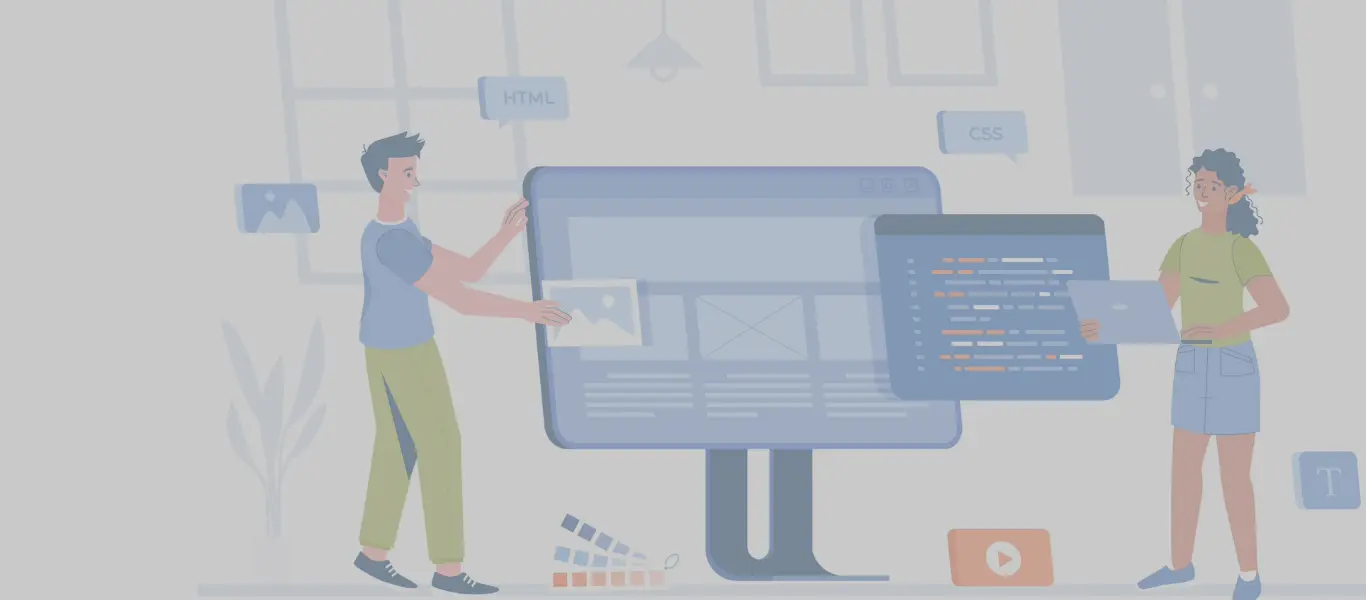Cloud computing has transformed IT infrastructure, slashing costs and risks while fostering rapid innovation and agile development. Ensuring fail-safe cloud infrastructure requires building redundancies and maintaining backups of implemented solutions, whether databases or compute instances
Cloud backup and storage solutions constitute a crucial component of any comprehensive data protection strategy. They provide a secure and dependable means to store data offsite, shielding it from potential risks such as hardware failure, theft, and natural calamities. Typically, cloud backup solutions function by automatically replicating data to a remote server at regular intervals, whether daily, weekly, or more frequently, tailored to specific requirements. Your backup data is encrypted to ensure confidentiality and securely stored in the cloud.
Leveraging our extensive experience in deploying cloud solutions across diverse geographical locations for numerous clients and varied applications, we will delve into the realm of cloud storage and backup solutions. These solutions are not only practical and time-tested but also draw upon our extensive expertise in retail systems, processes, and technologies.
Cloud Strategy vs Cloud Backup
A cloud strategy serves as a comprehensive blueprint detailing how a business intends to leverage cloud computing to fulfill its objectives. It encompasses considerations of cost-effectiveness, security, operational efficiency, and scalability. This strategy may encompass the migration of on-premises applications to the cloud and the optimization of applications to harness the benefits of cloud computing.
Cloud backup, as a facet of the broader cloud strategy, is centered around safeguarding against data loss or corruption. Through cloud backup solutions, businesses can tailor their backup mechanisms, mitigating the risk of inadvertent data loss, and potentially lowering expenses
Enterprise Cloud Backup Solutions
Cloud service providers offer a diverse array of cloud backup solutions tailored for enterprise customers, including:
- Oracle Database Backup Cloud Service: A secure and scalable storage solution designed specifically for backing up Oracle databases to Oracle Cloud.
- OCI Object Storage: An internet-scale storage platform offering high-performance and cost-efficient data durability.
- GCP Backup and DR: Provides Backup and Disaster Recovery solutions for both on-premises to cloud and cloud to cloud scenarios.
- AWS Backup: A managed backup service facilitating seamless backup data management across various AWS servers and locations.
- Amazon S3: A highly scalable and durable storage service, with storage classes like Amazon S3 Glacier and S3 Glacier Deep Archive designed for long-term data storage, enabling cost savings.
- AWS Storage Gateway: A hybrid storage service that seamlessly integrates on-premises storage with AWS cloud storage, enabling internal data storage and migration to the AWS cloud.
- Azure Blob Storage is Microsoft Azure’s object storage solution, providing robust data protection, durability, and scalability. It allows users to store large amounts of unstructured data, such as documents, images, videos, and logs, in a highly available and secure manner. With its durable architecture and scalability options, Azure Blob Storage is ideal for various use cases, including backup and archiving, data analytics, content distribution, and application data storage.
- Google Cloud Platform (GCP) offers Cloud Storage, a comprehensive, fully managed solution for storing objects. It provides scalability, durability, and flexibility, making it suitable for various use cases such as data lakes, backup and disaster recovery, and media streaming. With its managed features, users can seamlessly store and access their data while benefiting from Google’s robust infrastructure and security measures.
Need help with cloud infrastructure management?
What is a Cloud Backup Solution?
A cloud backup solution is a service designed to store data securely in the cloud, offering several advantages over traditional on-premises backup solutions, including:
- Cost Savings: Cloud backup solutions often prove to be more cost-effective than on-premises alternatives, particularly for businesses with substantial data volumes. Depending on specific backup requirements, businesses can leverage different cloud services for various data types, thereby optimizing costs.
- Scalability: Cloud backup solutions offer rapid scalability, enabling businesses to easily accommodate growth without the need for significant infrastructure investments or overprovisioning.
- Security: Cloud backup solutions typically provide robust security measures to safeguard data, including encryption, access controls, and compliance certifications, offering businesses peace of mind regarding the protection of their valuable information.
Cloud Backup vs On-Premises
Here is a table comparing cloud backup and on-premises backup:
| Feature | Cloud Backup | On-Premises Backup |
| Cost | Typically, more cost-effective, especially for businesses with large amounts of data to back up. | It can be more expensive upfront but may be more cost-effective in the long run for businesses with small amounts of data to back up. |
| Scalability | Easily scalable to meet the needs of growing businesses. | It is more difficult to scale and may require additional hardware and software as the business grows. |
| Security | Offers a high level of security for data. | Security can be a challenge, and businesses must take steps to protect their data from unauthorized access and malware. |
| Management | Typically, easier to manage than on-premises backup solutions. | It is more complex to manage and requires in-house IT expertise. |
Cloud Backup
Most cloud vendors provide backup as a managed service that centralizes and automates the backup of data across their services with added support for on-premise data backup to the cloud. They also offer a variety of optimization features for enterprise customers, such as:
- Policy-Based Backup: This feature allows organizations to define backup policies according to their specific needs and requirements. Policies typically include parameters such as what data to back up, how often backups should occur (e.g., daily, weekly), and retention periods (how long to keep backups). By setting up these policies, organizations can ensure consistent and reliable backups across their systems and applications.
- Centralized Management: Centralized management provides a unified interface or dashboard where administrators can view and manage all backup activities across their organization’s infrastructure. This centralized view simplifies the management process by allowing administrators to monitor backup status, adjust policies, and troubleshoot issues from a single location. It enhances efficiency and reduces the complexity associated with managing backups across multiple systems or environments.
- Data Recovery: Data recovery features enable organizations to easily restore data from backup copies in the event of data loss or corruption. Support for various recovery options, such as point-in-time recovery (recovering data to a specific moment in time) and granular recovery (recovering specific files or data subsets), gives organizations flexibility in restoring their data according to their specific needs. Additionally, robust data recovery capabilities help minimize downtime and ensure business continuity in the face of unexpected incidents.
Need help with cloud infrastructure management?
These optimization features are particularly valuable for enterprise customers with large and complex IT environments, as they streamline backup operations, improve data protection, and facilitate efficient recovery processes. By leveraging these managed backup services, organizations can mitigate risks associated with data loss, enhance operational resilience, and focus on driving business objectives without having to worry about managing backup infrastructure manually.
Enterprise Backup para Loja
Some established enterprise cloud backup solutions include:
- Oracle Database Backup Cloud Service: Provides backups and restores with Oracle Cloud Infrastructure. Backups are stored in Oracle Cloud Infrastructure Object Storage.
- AWS Backup Service: Offers a wide range of features and capabilities. It is designed to protect businesses from loss or corruption of their data and ensure that data can be recovered quickly and easily in the event of a disaster.
- Azure Backup: A Cost-effective, secure, one-click backup solution that’s scalable based on your backup storage needs. The centralized management interface makes it easy to define backup policies and protect a wide range of enterprise workloads, including Azure Virtual Machines, SQL and SAP databases, and Azure file shares.
- GCP Backup and DR Service: Managed backup and disaster recovery (DR) service for centralized, application-consistent data protection. Protect workloads running in Google Cloud and on-premises by backing them up to Google Cloud.
Cloud Storage Security
Cloud storage is secure by design. The cloud service provider uses various security measures to protect customer data, such as:
- Encryption: All data stored in cloud storage is encrypted at rest and in transit.
- Access control: Allows customers to use Identity and Access Management (IAM) policies to control who has access to their data.
- Auditing: Lets customers know who is accessing their data and what they are doing with it. e.g. CloudTrail by AWS, OCIAudit by OCI
In addition to these security measures, cloud service providers also offer many other security services that customers can use to protect their data, such as:
- AWS: AWS Key Management Service (KMS) and AWS Identity and Access Management (IAM).
- OCI: OCI Vault and OCI IAM
- AZURE: Key Vault and Microsoft Entra
- GCP: Cloud KMS and Cloud identity
Conclusion
Cloud service providers deliver comprehensive cloud backup and storage solutions tailored for enterprise clients. Cloud Backup serves as an ideal choice, providing fully managed services that streamline and automate data backup across the provider’s cloud offerings and on-premises setups. Additionally, these providers furnish various cloud storage choices, predominantly through object storage, renowned for its scalability, security, and durability.
Click here to learn more about our Cloud Engineering Solutions.






 Engenharia
Engenharia