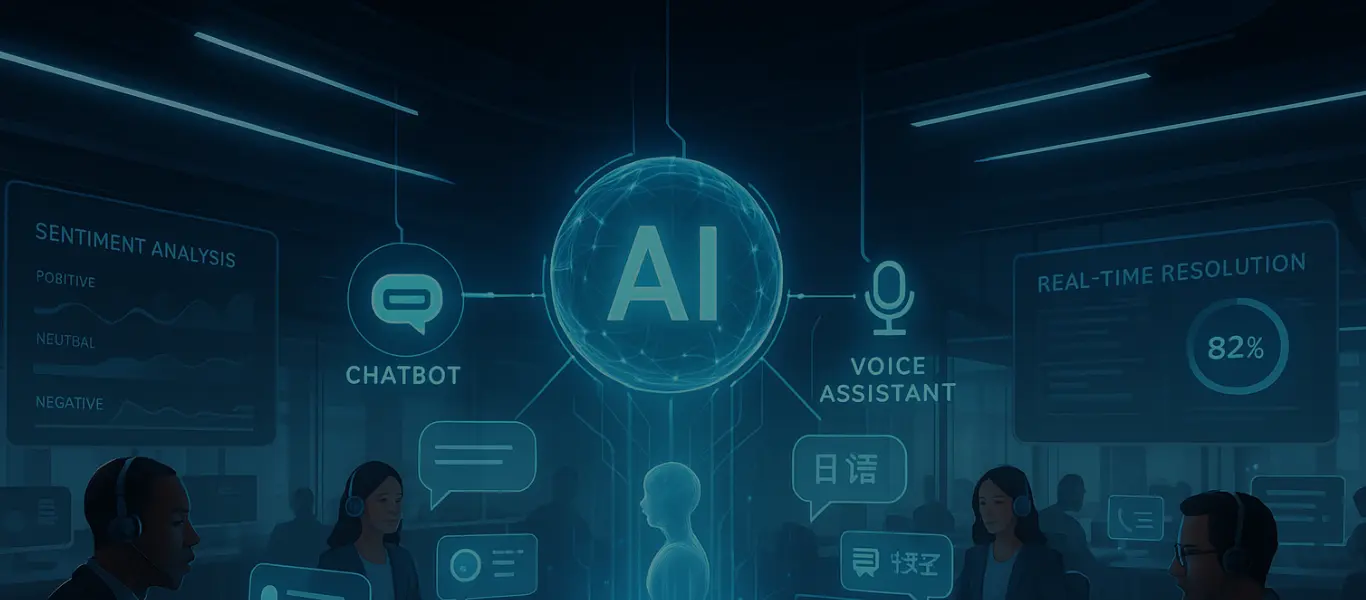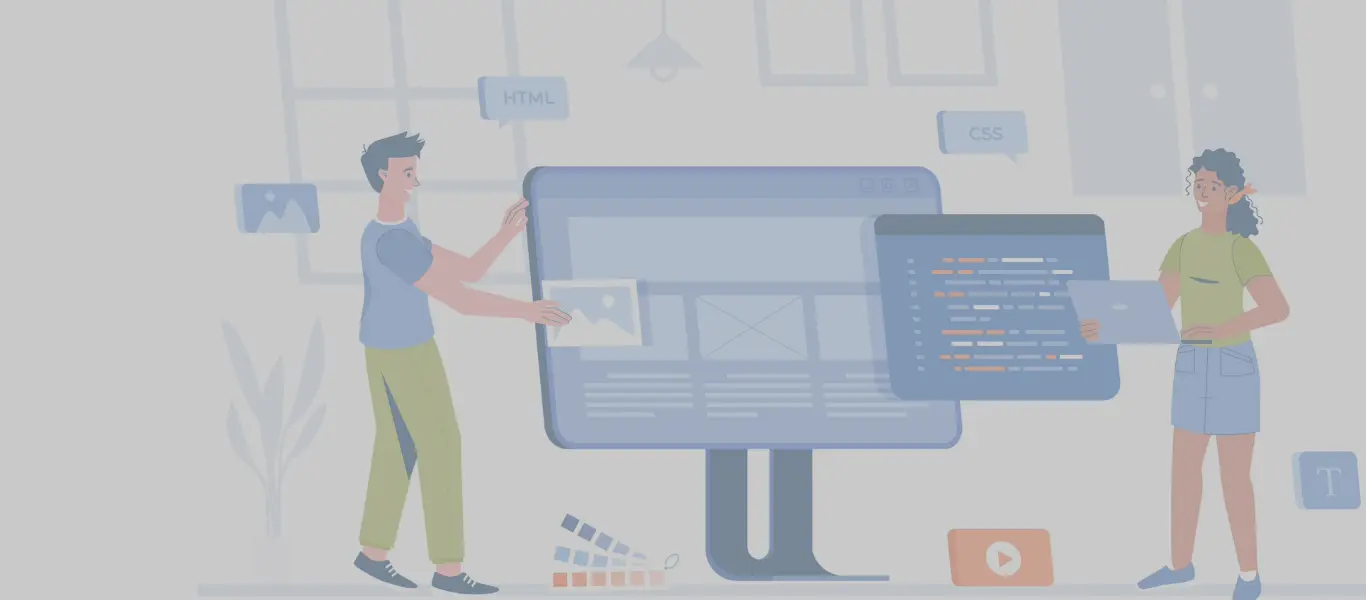For nearly two decades, Amazon has been playing a major role in the global expansion of cloud computing. In this post, we’ll examine Amazon Web Services, one of the most well-known cloud-service platforms, and all the factors that influence the decision to use AWS. Amazon Web Services (AWS) is a secure cloud services platform that offers compute power, database storage, analytic, application services, deployment, management, developer tools, and other functionalities that help businesses scale and grow.
Cloud migration challenges
Any cloud migration path will probably involve some challenges, issues, or timelines. The following are some of the most significant cloud migration obstacles to be prepared for:
- Lack of expertise
- Possessing an unclear end state
- Security issues
- Governance and compliance
- Financial Cost
- Retail cloud-based application architecture revision
- Investing in the people and resources required for a successful migration
- Latency, interoperability, dependency on non-cloud apps, and downtime are all examples of performance concerns
- Training relevant users for the new systems
Looking to migrate your retail applications to the cloud!
AWS Cloud Migration Strategy
Customers frequently want to know what the best techniques are for quickly and confidently transferring applications to AWS. SkillNet’s Mass Migration team has discovered that there are some patterns and techniques that tend to hold true for every type of company, despite the fact that the organizational structure and business goals of every corporation differ. Here is a partial list of a few of these:
- Have a clear vision of where IT and business should overlap in the future
- Outline and share a clear cloud governance model
- Train staff early in the process
- Spend time and effort outlining how operations will take shape in AWS
- Know which IT assets you currently own and which you’re including in each migration
- Select the right partner(s) to help you along the Journey
The cloud expert team at SkillNet has created comprehensive strategy for cloud migration.
AWS Cloud Migration Process: Pre-migration planning. Make Assess IT infrastructure, tools and services
At the start of your journey, assess your organization’s current readiness for operating in the cloud. Most importantly, you want to identify the desired business outcomes and develop the business case for migration. Some helpful Pre-migration tools listed below:
- The AWS Cloud Adoption Framework (AWS CAF)
- Migration Evaluator
- AWS Migration Hub
- AWS Application Discovery Service
Checklist for migration process
Follow the checklist documented in https://docs.aws.amazon.com/prescriptive-guidance/latest/patterns/rehost-on-premises-workloads-in-the-aws-cloud-migration-checklist.html
Looking to migrate your retail applications to the cloud!
AWS Cloud Migration Steps: Understanding the 6 R’s of AWS Cloud Migration
The 6 most common application migration strategies are:
- Rehost (“lift and shift”)
- Replatform (“lift, tinker and shift”)
- Repurchase (“drop and shop”)
- Refactoring / Re-architecting
- Retire
- Retain (“Revisit” or “Do nothing”)
AWS migration tools
Although migrating databases and apps to the AWS cloud is a difficult procedure, middleware software can make it as easy as feasible. Some helpful tools for AWS migration are the ones listed below:
- AWS Application Migration Service (AWS MGN)
- AWS Database Migration Service (AWS DMS)
- AWS DataSync
- AWS Transfer Family
- AWS Snow Family
AWS Storage options
The next step is to evaluate your options for cloud storage based on their prices, response times, accessibility, and consistency of updates. The types of cloud storage offered by AWS includes Object, file, and block storage
- Amazon Simple Storage Service (Amazon S3) is an object storage service offering industry-leading scalability, data availability, security, and performance
- Amazon Elastic File System (EFS) is Serverless, fully elastic file storage and automatically grows and shrinks as you add and remove files with no need for management or provisioning
- Amazon FSx makes it easy and cost effective to launch, run, and scale feature-rich, high-performance file systems in the cloud
- Amazon Elastic Block Store (Amazon EBS) is an easy-to-use, scalable, high-performance block-storage service designed for Amazon Elastic Compute Cloud (Amazon EC2)
Migration process flow
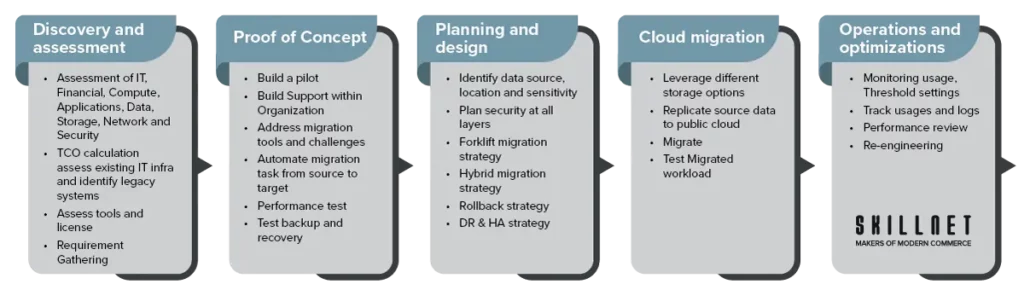
Post-migration optimization
Enterprises must follow the right procedures after a move to guarantee they get the most out of their cloud-based installations and solutions. Although the cloud’s flexibility and agility can be a huge advantage, they must be monitored and managed to prevent problems like under-utilization, budgeted costs, increased risk, and compliance. Fundamental actions consist of the following in order to avoid these issues:
- Define objectives and standards for key metrics such as performance, cost, availability, RPO/RTO, and compliance
- Establish governance with regular oversight, management reviews, and ongoing measurement and monitoring. Data that is operating and historical must be maintained
- Implement ongoing, proactive cloud environment optimization across all tiers, including cost
Testing – A critical stage in the cloud migration process is testing. The main benefit is that it guarantees flawless application operation in the new cloud environment.
Security – Validate that the AWS cloud provider supports secure authentication, user identity management, and access control to mitigate concerns regarding security following migration.
High Availability and DR – Consider implementing a multi-location or multi-cloud environment with sufficient disaster recovery, backup, and availability techniques to prevent disruptions.
AWS optimization tools and services
AWS cloud management is a crucial part of cloud computing, and it’s crucial to optimize your environment for performance, cost, security, and scalability. You can make sure that your environment is optimized for your needs and that you are getting the most out of your investment in AWS by using best practices like right-sizing your resources, using auto-scaling, monitoring, and logging, using AWS cost optimization tools, and using free tier services.
Monitoring and Logging - AWS provides a wide range of tools and services for monitoring and logging, including Amazon CloudWatch, Amazon CloudTrail, and Amazon S3.
AWS Cost Optimization Tools – AWS provides a range of cost optimization tools to help you control costs and optimize your environment.
Looking to migrate your retail applications to the cloud!
Conclusion
For all businesses, migrating from legacy infrastructure to the cloud is a significant endeavor. However, businesses will be better equipped to take the required precautions to avoid them if they are aware of the potential migration issues in advance. The migration will go more smoothly for all those involved if it is well planned out, and if a timeline is created in advance to diagnose and fix issues as they arise. Businesses will be well on their path to business transformation following that.
SkillNet AWS Consulting – AWS Cloud Migration Case Study & Success Story
About the Client
The client is a leading luxury fashion retailer. The client designs and retails ready to wear clothing, leather accessories, and footwear.
Business Challenges
The client traditionally hosted the central applications on premises. These systems would typically allow connections from stores spread across several time zones and geographic regions using a variety of local ISPs. These presented a wide range of challenges, such as latency, scaling to handle peak traffic, and availability.
The client was looking to improve business agility and expandability, quick deployment, low Latency, high availability and reliability.
Solution
After conduction a thorough analysis of the existing infrastructure, Team SkillNet devised a comprehensive migration plan. Leveraging our in-house tools and migration framework, the project team seamlessly implemented the POS applications on AWS, thereby consolidating all back-office operations of store functions within Amazon Cloud.
Given the significance of security in enterprise applications, SkillNet’s AWS migration team took stringent measures. They utilized either AWS Direct Connect or VPN to establish secure and dedicated network connections between store registers and the central application, effectively minimizing latency.
To ensure optimal performance, enhanced availability, and the ability to adapt swiftly to business needs, the migration team deployed centralized applications and databases across multiple zones and regions. This strategic approach enables us to handle high availability requirements and ensures effective disaster recovery measures.
AWS Services
Amazon Route 53, Amazon EC2, AWS IAM, Amazon RDS for Oracle/SQL server, Amazon CloudWatch, Elastic Load Balancer, Amazon VPC, And more AWS services.
Results
Reduction in capital and operational costs, management overhead, and increased business agility.
Since, availability is 99% it causes minimal disruption to the client. The estimated annual downtime is within acceptable range (including possible DR scenario) and falls within the AWS SLA.
Contact us for more specific outcomes
This blog is written by Satheesh Kumar Thiyagarahan, with contribution from Dhaval Thakar.
Read our blog AWS Serverless for Retail: When to Adopt and When to Avoid, Check out SkillNet’s AWS Cloud Consulting Services.
Reference Links
- https://docs.aws.amazon.com/prescriptive-guidance/latest/strategy-rehosting/migration-process.html
- https://www.linkedin.com/learning/migrating-to-aws/postmigration-considerations
- https://docs.aws.amazon.com/whitepapers/latest/cost-optimization-laying-the-foundation/reporting-cost-optimization-tools.html
- https://docs.aws.amazon.com/prescriptive-guidance/latest/patterns/rehost-on-premises-workloads-in-the-aws-cloud-migration-checklist.html
- https://allcode.com/top-aws-services/






 Engenharia
Engenharia